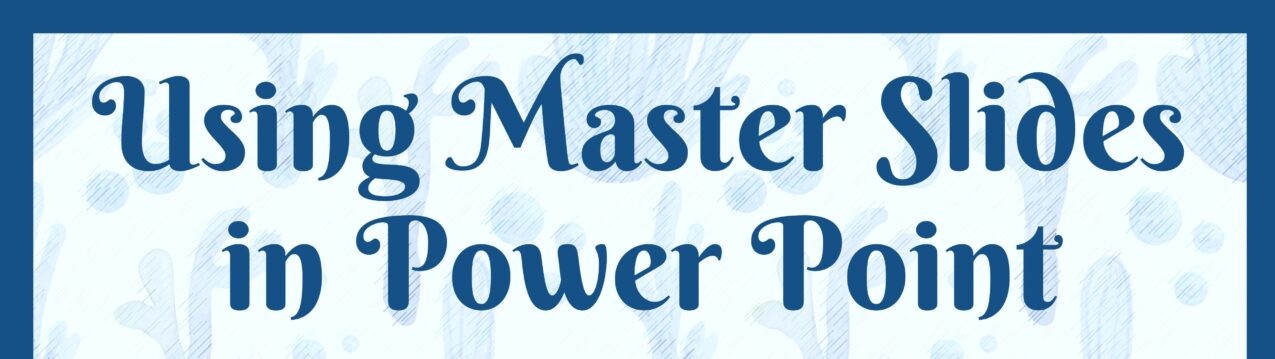Been hearing the buzz that digital content creation is a great way to make money online? The printables niche is blowing up right now. And the good news is that you don’t need a graphic design degree to get in on the action and create some profits.
Lori Winslow publishes done for you planner and printable low content pages that online publishers are scrambling to get their hands on. She’s made a lucrative name for herself in the low content industry and can teach you to do what she does.
Stop by her website and check out all of the printables and planner content with private label rights that you can change and used to create new products and sell to your list.
Where can you sell digital, printable products that come with commercial rights?
- Amazon KDP (Kindle Direct Publishing)
- Etsy.com
- Your own website powered by a membership like Amember
If you’re just getting started and want to dive in with creation, Lori has created a course to help you master Master Slides in PowerPoint.
 Use PowerPoint Master pages to quickly crank out new low content elements like planners, coloring pages, workbooks, journal pages and more.
Use PowerPoint Master pages to quickly crank out new low content elements like planners, coloring pages, workbooks, journal pages and more.
Lori’s digital course walks you through the steps that will make printables creation easy as pie using PowerPoint as your chosen file editing program
- Overview of Master Slides
- Working with an image background
- Partial Master Slides
- Journal editing with Master Slides
- Using Master Slides on a basic Journal template
- Modifying multiple MasterSlides
- Create your own Master Slides planner
- Modifying a digital planner
- Bonus lesson on how to use Google Slides