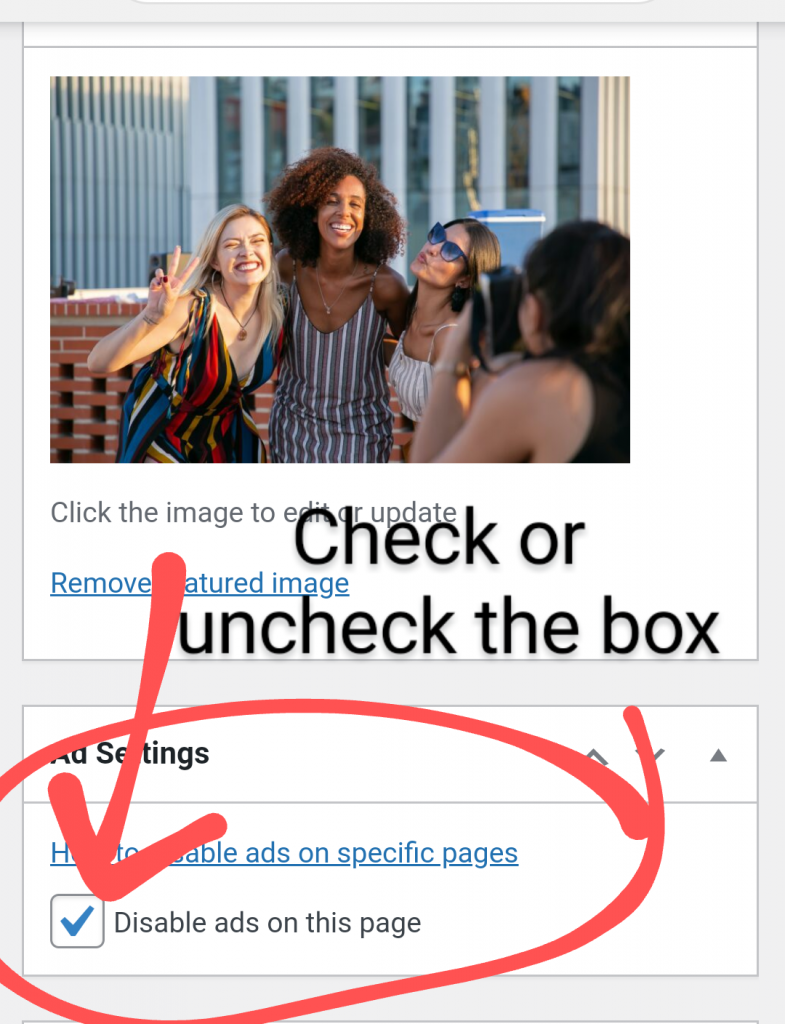If you have figured out that a WordPress or other type of content management system is a smart, easy way to post and share web content on the go, to make yourself some money online, that’s great!
If you’re posting high value content and you have also hooked your blog up to Google AdSense or another type of pay-per-click advertising, that’s even better!
If you are publishing high volumes of content and getting lots of traffic which means more clicks on your ads, that’s really amazing! You’re doing it right, good for you.
No matter what phase of online business success you are in, it helps to know the finer points of how things work.
Why would you want to shut off Google ads on a single page or post?
Sometimes you’re going along posting something on your blog but it’s not just an article.
This time you’re doing a promotion. Maybe you’re trying to sell an ebook that you launched or maybe you’re linking to an expert’s product and hoping to get some affiliate sales.
In that case, you probably don’t want AdSense or other pay per click ads competing with the message.
So you want to stop Google from serving up advertising, but on this page or post only.
Sometimes Google ads aren’t so bad to deal with, but other times you just know this is going to be a big peeve factor with your audience.
So how do you get rid of the ads in one particular blog post but not in the rest of them? Believe it or not you can do it right in the actual post.
Here’s a quick how-to if you want to shut off Google ads on a specific post or page
- Navigate to the post or page in question that you would like to not show Google ads.
- Scroll down past the main body text.
- Check the box that says “disable ads on this page only.”
Right around the area where you would be changing the featured image is a spot that lets you check or uncheck a box that controls whether your Google ads show up on this page or post.
The exact wording as of 2021 is:
Disable ads on this page.
Check the box and hit publish or click update.
No more Google ads! If you change your mind later, just navigate back to the post, click edit and uncheck the box.